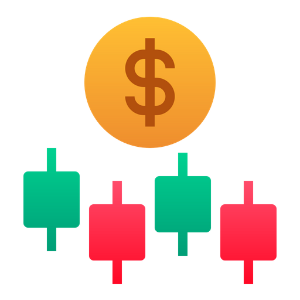Frequently Asked Questions (FAQ) of Payment Systems on Exness Part 1

How to check my transactions using my Bitcoin wallet?
Transactions with Bitcoin use the blockchain, which is a decentralized database distributed across the entire computer network (basically the internet of connected devices). As such, all transactions are publicly available to anyone but the information shared is encrypted so as not to disclose personal information.We recommend following the link about how to make deposits and withdrawals with Bitcoin for Exness clients, as this article will focus on checking your ongoing transactions on the blockchain with your external Bitcoin Wallet and a blockchain explorer.
Here are steps to consider:
1. Transaction ID
In order to check transactions using your external Bitcoin Wallet, you will need a transaction ID. A transaction ID is assigned to any and all transactions made with Bitcoin and entered into the blockchain like a digital ledger.You can find this transaction ID displayed in your Bitcoin wallet, of which many more exist than we can practically show examples of. The details of any transactions made will be shown in your Bitcoin wallet, but you can also use a Blockchain explorer for more details about your transactions.A transaction ID looks something like this: e2e400094he873ec4af1c0ae7af8c3697aaace9f7f56564137dd1ca21b448502s
2. Blockchain Explorer
To use a blockchain explorer you will need your transaction ID. A blockchain explorer is a blockchain search engine that tracks transactions on the blockchain via transaction ID, but also wallet address and block number.Once you have loaded up the blockchain explorer, input your transaction ID in the search bar and begin the search.There are many such blockchain search engines online, so which you use is based on your preference. For the purposes of this guide, we are using Bitaps.com.
3. Transaction Details
Once the search is run, a page will display information about the transaction including the volume of Bitcoin being transacted, the source/s of the transaction known as the input, and the destination/s of the transaction known at the output.When withdrawing Bitcoin, if profit is withdrawn that amounts to more than the initial deposit, it will reflect as 2 transactions. For example, I deposit 3 BTC but withdraw 4 BTC; in this case 2 transactions will be made, one amounting to 3 BTC and another amounting to 1 BTC.
To know the progress of your transaction, look for the status under the title Confirmations. If a transaction is unconfirmed, it is still being processed by miners. If the transaction is confirmed, it is complete and should reflect in your Bitcoin wallet as such.
Could I withdraw and deposit If I use more than one bank card?
It is possible to fund your account with multiple bank cards, meaning no limit to how many different bank cards you can use.However, do keep the following in mind basic Exness rules:
- Bank card deposits must be withdrawn using the same amount and payment method as the initial deposit.
- A trading account that is funded with multiple bank cards must withdraw the profit separately after the deposit amount has been withdrawn
- The profit withdrawals must be proportional to the deposit amount per bank card.
As an example:
Let’s say you have 2 bank cards, and you use card A to deposit USD 20 and card B to deposit USD 25; this totals USD 45. At the end of your session, you’ve made a profit of USD 45.
Now you want to withdraw the total of USD 90 (including your profit).
You would have to withdraw USD 20 using card A, and USD 25 using card B before you can withdraw the USD 45 profit. As profit withdrawn must be proportional, you would have to withdraw USD 20 from card A, and USD 25 from card B as this is proportional to the deposit amount for both bank cards.
It is advisable to track the amount of how much you have deposited with each bank card in order to facilitate the withdrawal of that same amount and any profits made proportionally, using the same card.
What is the minimum amount to trade indices?
As minimum deposits to trade are informed by account types, the minimum amount to trade indices would depend on the account type this instrument group is traded in.Indices are available for all account types, so please consider the minimum amount to deposit for these:
- Standard: USD 1
- Standard Cent: USD 1
- Pro: USD 200
- Raw Spread: USD 200
- Zero: USD 200
Please note: regional differences can apply to minimum deposits for certain Professional accounts, so it is advisable to confirm your minimum deposit based on your region as well.
Spread and Margin
Other factors can have a dynamic impact on the practical minimum amount required to trade, such as current spread and the margin requirements of each individual instrument within the Indices group. These can change day-to-day based on market conditions so it is advised to observe conditions before trading.Why do I see fewer payment methods on Exness Trader as compared to my web PA?
Exness Trader is an easy-to-use application giving you convenient access to both Personal Area (PA) and trading, on the go. Having said that, this app is fairly new, and we are constantly improving it to match our clients’ needs and expectations. You may see fewer deposit/withdrawal payment methods on the application as compared to your web PA, but be assured that we are working on adding more in the future.
If you have any suggestions regarding payment methods you would like added, do not hesitate to reach out to our Customer Support Team.
Could I deposit using a different email from my registered Exness email for payment services?
Yes, if your chosen Electronic Payment Service is registered to a different email address than your registered email for Exness, you can still use that EPS to transact.Please note that if your EPS email address does not match with the email address registered in Exness, the deposit transaction will need to be processed manually and may take longer. If you are facing issues making a deposit, please contact the Exness Support Team.
Can I delete my bank card from my Personal Area?
Yes, any Bank Card added to your Personal Area can be deleted by following these steps:- Log in to your Personal Area.
- Select Deposit Bank Card.
- Choose a trading account, and enter any amount before choosing Continue.
- On the next pop-up, choose Delete this card, then confirm the action with Yes.
Note: if you have withdrawal transactions still pending after deleting a bank card, the refund will still occur as normal but that card cannot be selected for subsequent transactions.
Why do I get an “insufficient funds” error when I withdraw my money?
There are a few ways to approach troubleshooting this problem, but the most likely reason is that there is a lack of available funds within that trading account.
Start with making sure of the following:
- There are no open orders that the account is maintaining.
- There are enough funds for withdrawal in the account.
- The account number is correct.
- The currency of the withdrawal is not causing problems with conversion.
If you have checked every item, and you are still being presented with an “insufficient funds” error, please contact our Exness Support Team with the below mentioned details:
- Your account number.
- The name of the payment system you are trying to withdraw to.
- A screenshot or photo of the error message you are receiving (if any).
How is the money I deposit in Social Trading connected to my Exness account?
When you make a deposit into your investor wallet in the Social Trading application, it is for the sole purpose of copying trades from strategy providers.Although you can use your Social Trading credentials to sign in to the Exness website, the money deposited in the investor wallet cannot be used for regular trading and thus will not show up in your Personal Area.
For regular trading, you can create an account in your Exness Personal Area and make a deposit.
How can I be sure that my payments are safe?
Financial security is of utmost importance in Exness. We take strict measures to make sure that your funds are safe with us.Let us take a look at how we ensure financial security in Exness:
- Segregation of client funds: Clients’ funds are stored separated from company funds to ensure that they are protected from events that may affect the company. We ensure that company funds are greater than client funds so that you can be sure we are always capable of compensation if required.
- Verification of transactions: Requesting a withdrawal requires a One-Time-Pin that is sent to the client’s phone or email linked to the account (known as a security type, selected during registration), to ensure that the transaction is being requested by the rightful owner.
We also believe transparency is very important to our shared success. Thus, we consistently publish our financial reports on our website for clients to see.
Why was the withdrawal amount returned to my Exness account?
This may happen if your withdrawal attempt was unsuccessful. Let us look at a few reasons why that may happen:- You entered wrong information on the withdrawal form.
- Your withdrawal request did not comply with the basic requirements on Exness side. You can read about our general rules here.
- You do not have sufficient funds for us to complete the withdrawal request. This may happen if you are withdrawing while you have open trades.
You can check the status of your withdrawal from Personal Area Transaction History. For more details, refer to this article.
Still have questions about your withdrawal? Tap on the chat icon below to get in touch with our Support Specialists.
Can a client withdraw funds using the payment systems used for the deposit in other trading accounts?
Yes, this is possible but proportionally.At Exness, we give a lot of importance to financial security and thus want clients to use the same payment systems and wallets for both deposits and withdrawals, and in the same proportion. However, this is monitored on the Personal Area (PA) as a whole, not individually for each account.
Therefore, if you make a deposit using a certain payment system in one account and wish to make a withdrawal using that same payment system for another account in the same PA, you can as long as it does not exceed your payment system’s and/or payment wallet’s deposit proportion for the PA.
What should I do if I have made a withdrawal to the wrong account number?
If this happens, it is best to contact our support team so that you can be assisted. There are two likely scenarios that will follow once you have provided all the information about this transaction:- If the incorrectly input bank account doesn’t exist, the bank will return these funds to us and then we will return the funds back to your account; you can then withdraw these funds once more.
- If the incorrectly input bank account does exist, then the funds will be credited by the bank to this bank account and the funds will be lost; it is important to confirm every detail carefully to avoid this happening.
How long does it take to process a deposit or withdrawal transaction?
Exness offers a massive and varied range of payment methods, with many based on the geographic location of your account. As such, the length it takes to process deposits and withdrawals may vary depending on the chosen method for transactions.Generally speaking, deposits and withdrawals are instant, understood to mean that a transaction is carried out within a few seconds without manual processing by our financial department specialists.
Can I use a prepaid card to make a deposit?
Yes, you can. We accept deposits from prepaid cards issued by banks and other payment institutions.However, when it comes to withdrawals, here are a few things to keep in mind:Note: While using a card to make a deposit make sure it is issued in your name. Also bear in mind that we do not accept cards issued in the USA.
- All deposits must be withdrawn as refunds, which means withdrawing in the exact same amount that you deposited.
- Profit withdrawals can only be made after all deposits have been refunded.
- In some cases, the payment institutions issuing the prepaid cards do not allow profit withdrawals. If this happens, the withdrawal request will be rejected, and the amount returned to your trading account in a few hours. You can then use any other payment system you have used for deposits before, to make profit withdrawals. If you haven’t used any other payment system before, make a minimum deposit using one you prefer, and proceed. You can find details about all the payment methods we offer in this section.
If you are still facing issues with prepaid card deposits, do not hesitate to contact our Exness Support Team.
Can I make deposits and withdrawals during the weekend and holidays?
Yes, deposits, withdrawals, and transfers are available to use on weekends and holidays. However as weekends and holidays are not “working days”, expect delays for anything that may require verification.Don’t be caught off-guard, read up on the forex market trading hours so you can plan your strategies ahead of time.
Does Exness charge any fees for deposits or withdrawals?
No, we do not charge fees on a deposit or withdrawal action. However, certain Electronic Payment Systems (EPS) have their own transaction fees so it is always best to read more about our payment systems to avoid any surprises.
In which currency can I make a deposit?
You can make a deposit in any currency, but it may be subject to a conversion rate if your Account Currency doesn’t match the currency you make a deposit with. Further, different payment platforms may have their own restrictions on which currencies they process.To verify what your Account Currency is, log in to your Personal Area and see what currency your free margin is displayed in on the account in question. Accounts can have differing Account Currencies, as they are set when the account is initially opened and cannot be changed once set (so best to be careful when selecting).