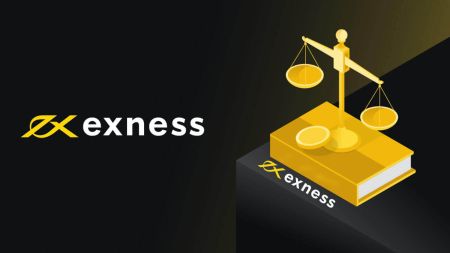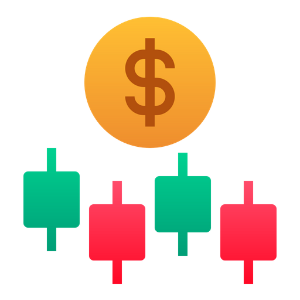Advance Guide for Investors in Exness Social Trading

Exploring the Investment Page
As an investor, you will want to track as much information about your investments as possible. Social Trading is packed full of details for strategies within each, but what about your investments, past and present? That’s when you’ll want to view the Investments Page.
Navigating to the Investments Page
- Log in to the Social Trading App
- Tap the Portfolio tab.
- Under Copying Strategies, tap any investment under Active or History.
The Investment Page
The elements presented on an Investment page varies between investments in Active or History. We will present common elements for you to consider:
- Description: written by the strategy provider about the strategy.
- Profile Picture: set by the strategy provider.
- Strategy Name: the name given to the strategy by the strategy provider.
- Risk score: follow this link for more on risk.
- ID: this is the strategy provider’s identification number.
Tapping on the strategy’s name will take you to the strategy’s page where you’ll find more in-depth information about the strategy.
Below this, you will be presented with important information about your investment to consider.
Financial Result
This displays your past and projected gain or loss of your investment coping this strategy, as a percentage; this is calculated after commission.
Return
Return shows the investment’s overall performance as a percentage; follow the link for a detailed look at Return.
Investments
Shows the total amount invested made towards this strategy.
A timeframe is presented below to either tell you when you opened this investment in the case of Active investments, or the full duration of the investment in the case of an investment from History.
Copied Orders
This area summerises trading period, the financial result, and the commission spent. Below it tracks all the individual positions the strategy provider opened by you while copying their strategy.
If an Investment Page is for an active investment, then it is also possible to stop copying the strategy from this area.
LiveChat Support
You can contact support via live chat from the Investment Page by tapping the speech bubble in the top-right corner; it will first allow you to choose a language. Tap Start Chat and you will connect to the Exness Assistant with an option for Live Support available.
What do I need to do open an investment in Social Trading
To be an investor on the Social Trading app, all you need is an active email address, a phone number, and documents for profile verification. Download the app from the App Store or Google Play and get started. You may sign in with any existing account that you have with Exness, or create a brand new one by hitting Sign Up.
Once you have created an account, you will be able to view a variety of strategies that can be filtered to your liking. In order to copy trades, you will need to make a deposit into your investor wallet. After that, you can hit Start Copying on any strategy of your choice and that will automatically open an investment for you.
Every strategy you copy is considered a separate investment. You can have multiple investments on the same or different strategies.
What are the main benefits of being an investor
Social Trading has made it possible for practically anyone to join the pool of investing in Forex and enjoy the benefits.
Let us take a look at the benefits of being an investor on the Exness Social Trading application:
- Earn returns on copied strategies - Even as a beginner, you can make money when the copied trades result in profits.
- Pay commission only when you make a profit - On the Social Trading application, you only pay a commission to the strategy provider when the investment makes profits as a whole.
- Harness the potential of experienced traders - As an investor, you can copy strategies traded by experienced traders; trades will be copied onto your investment account based on the copying coefficient.
- Choose from a wide range of strategies - The Social Trading application will display a wide range of strategies for you to choose from. You can browse them on the application and invest in one or multiple strategies of your choice.
- Extra time to learn trading - As you start venturing into the trading world, having the option of following successful traders on the application will mean you have extra time on your hands to learn trading.
How do I make an Investment
As an investor once you have downloaded the Social Trading application, completed profile verification, and made a deposit, it is time to learn how to make an investment in a strategy.
- First you will need to select a strategy. You can browse through the categories displayed in the application, or use the Filter option to filter strategies to suit your preferences.
- Once that is done, tap on the selected strategy and hit Open an investment.
- Fill in the amount (in USD) you would like to invest. Bear in mind that you can only invest based on the amount of funds you have in your wallet. If you would like to invest more, please top up your wallet.
- After entering the amount, tap Open new investment.
- You will see the message Your investment was opened successfully and all trades on the selected strategy will be copied onto your investment using the copying coefficient and current market prices.
- On the off chance that there are no quotes available, you will see an error message and an option to Cancel or Try again.
Does an Investor require verified documents to use Social Trading
As an investor, fully verifying your account is strongly advised. While you can initially deposit to start using the Social Trading app without verifying your profile, you will need to fully verify your information after a specified period to continue trading.
Fully verifying your account information requires:
- Proof of Identity (POI)
- Proof of Residence (POR)
- Complete Economic Profile
Verification is required only once to use the app.
How does an Investor verify their documents
In order to use Social Trading, an investor must completely verify their Proof of Identity (POI), Proof of Residence (POR) and Economic Profile documents.
Here’s how to do that:
- Log in to the Social Trading app.
- Navigate to the Wallet tab.
- Tap on your account icon, and check the status of your verification under Account.
- Tap Continue to follow the remaining steps.
- You will be asked to verify your identity first, if you haven’t already verified it.
- Complete the details, upload your POI, then tap Next.
- You will then be asked to verify your residence.
- Complete the details, upload your POR, and complete the process.
- You will be asked to verify your Economic Profile documents to complete the process.
What is the maximum amount I can invest in a strategy
These are the limitations to be aware of with a strategy:
- An investment cannot amount to more than the strategy equity multiplied by the Tolerance Factor within a strategy; more can be learned about this by following this link.
- The overall total equity limit of a strategy and all investments in it is USD 200 000.
These limitations inform us of what the maximum amount that can be invested in a strategy is.
Examples:
A strategy provider has their equity at USD 1 000 in a strategy, while the total equity (strategy provider’s equity + all other investors’ equity = total equity) of the strategy amounts to USD 50 000, with a strategy Tolerance Factor of 3.
- First check is strategy equity * 3 or USD 1 000 * 3 = USD 3 000.
- Second check is the overall total equity limit of a strategy - total strategy equity or USD 200 000 - USD 50 000 = USD 150 000.
The lowest of these, USD 3 000, is the max allowed investment.
Now, a different strategy provider has their equity at USD 1 000, but the total equity of the strategy is USD 198 000, with a strategy Tolerance Factor of 3.
- First check is strategy equity * 3 or USD 1000 * 3 = USD 3000.
- Second check is the overall total equity limit of a strategy - total strategy equity or USD 200 000 - USD 198 000 = USD 2 000.
The lowest of these, USD 2 000 is the max allowed investment.