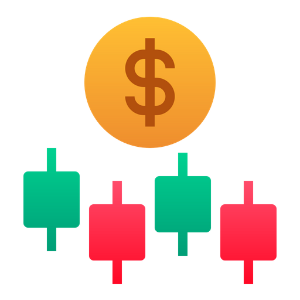Deposit and Withdrawal using Neteller on Exness
Exness is a leading online trading platform known for its reliability, security, and variety of payment options tailored to meet the diverse needs of traders worldwide. Among these options, Neteller stands out as a fast, secure, and convenient electronic payment system that simplifies fund management for traders.
Whether you are looking to swiftly deposit funds to seize trading opportunities or withdraw your earnings efficiently, using Neteller on Exness ensures a hassle-free experience. This comprehensive guide will walk you through the straightforward steps to deposit and withdraw funds on Exness using Neteller.
Whether you are looking to swiftly deposit funds to seize trading opportunities or withdraw your earnings efficiently, using Neteller on Exness ensures a hassle-free experience. This comprehensive guide will walk you through the straightforward steps to deposit and withdraw funds on Exness using Neteller.

Exness Deposit and Withdrawal processing time and fees
Neteller is an electronic payment method popular for instant and secure transactions worldwide. You can use this payment method to top up your Exness account absolutely commission free.Here’s what you need to know about Neteller:
| Minimum deposit | USD 10 |
| Maximum deposit | USD 50,000 per transaction |
| Minimum withdrawal | USD 4 |
| Maximum withdrawal | USD 10,000 per transaction |
| Deposit and withdrawal processing fees | Free of charge |
| Deposit and withdrawal processing time | Instant |
Deposit on Exness using Neteller
1. Go to the Deposit section of your Personal Area, and click Neteller.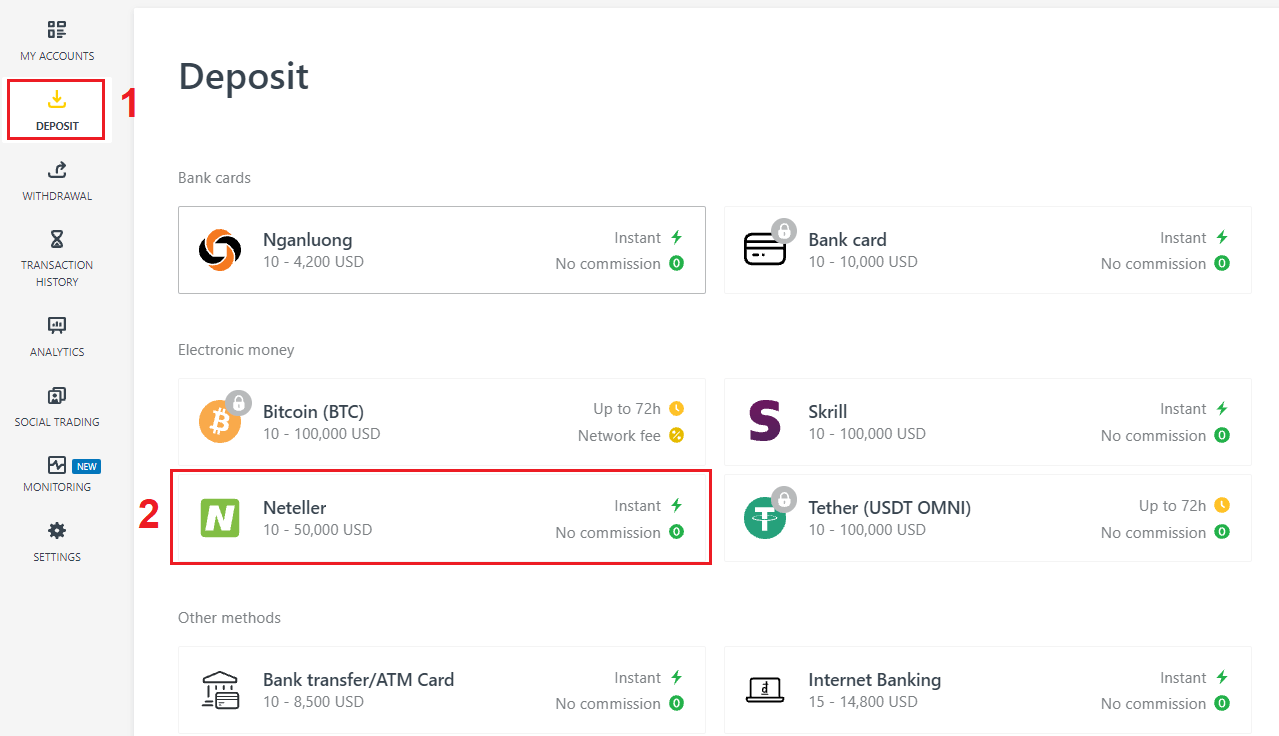
2. In the pop up window, select the trading account you would like to top up, select the deposit currency, specify how much you want to deposit, and click Continue.
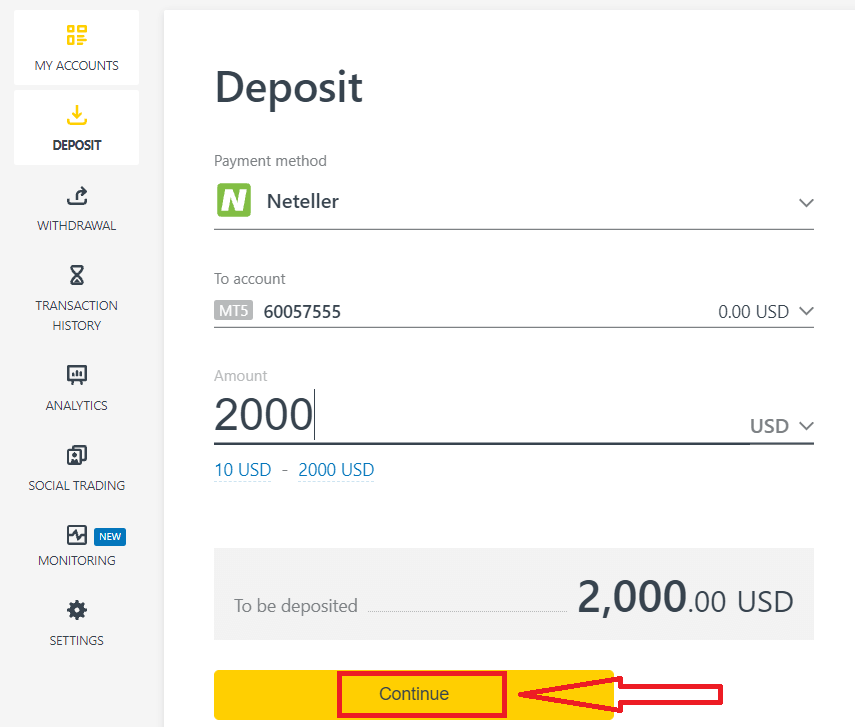
3. A summary of the transaction will be shown. Double-check all the data and click Confirm.
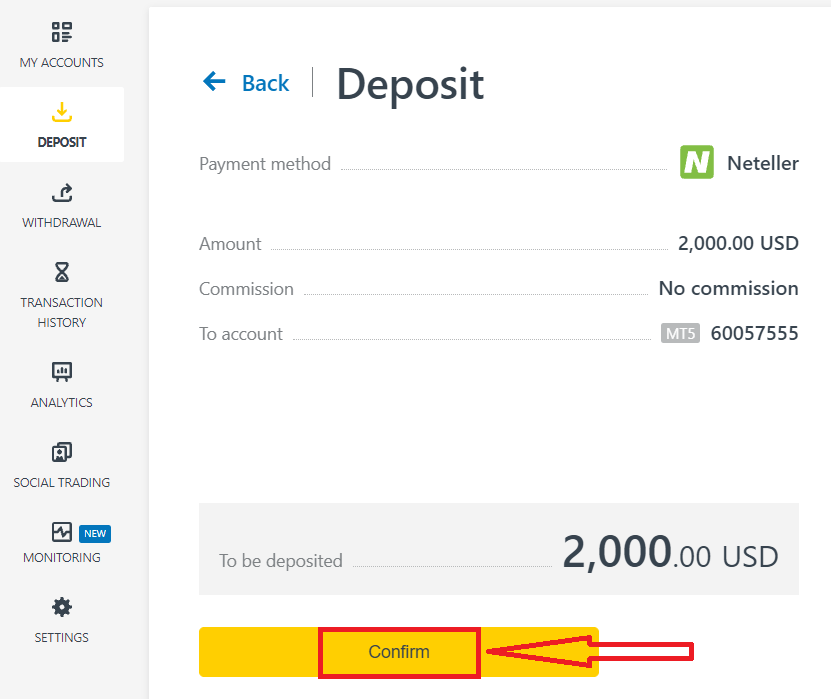
4. You will be redirected to the Neteller website where you will need to key in your Neteller account details and follow the prompts to Complete Order.
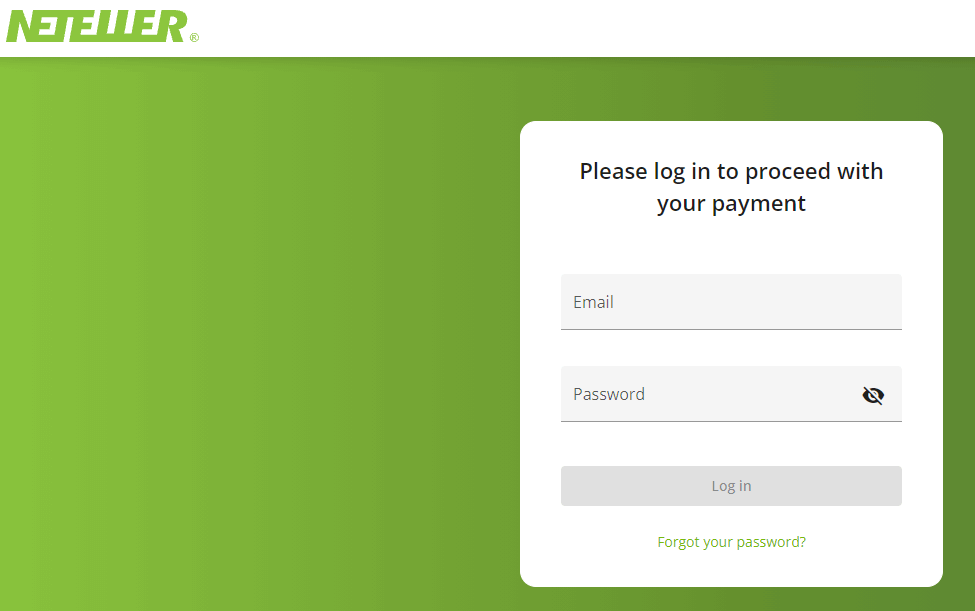
5. The amount will be automatically debited from your Neteller account.
Funds will be added to your trading account instantly.
Withdrawal on Exness using Neteller
1. Click Neteller in the Withdrawal section of your Personal Area.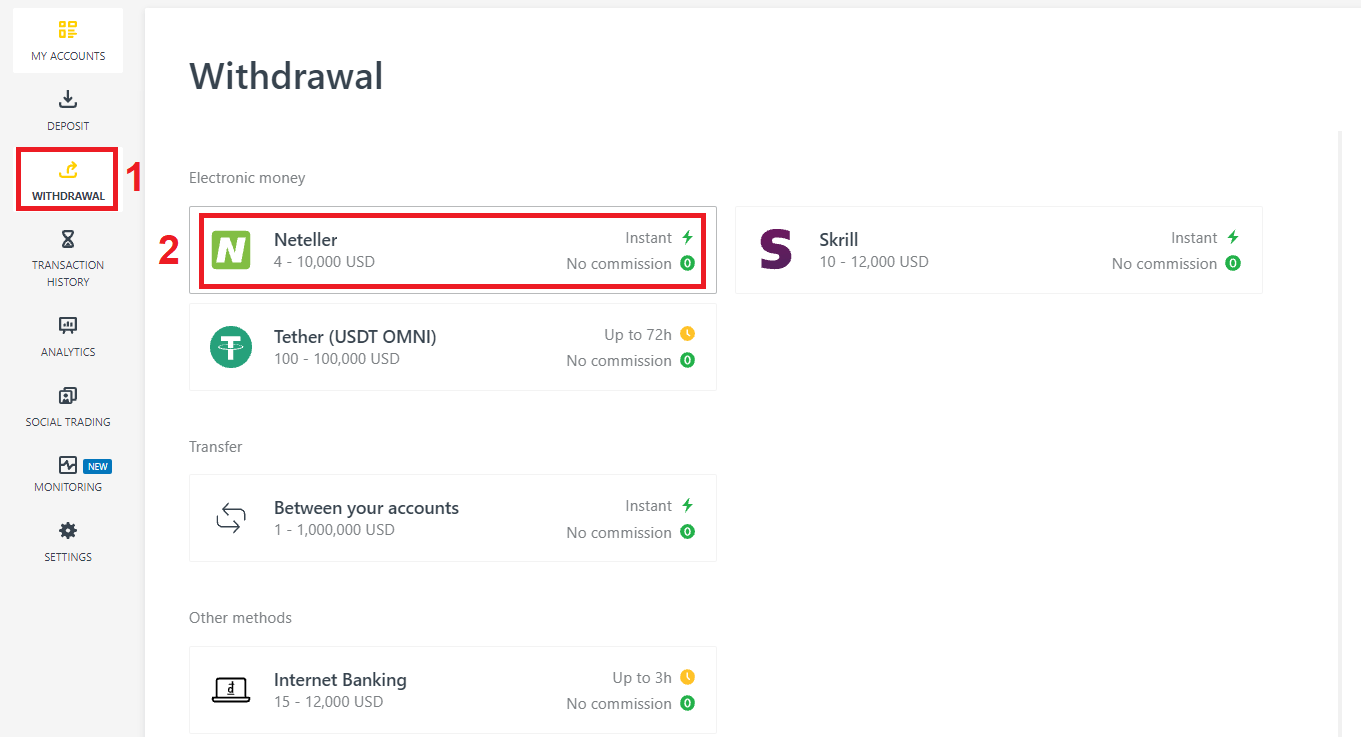
2. Select the trading account you would like to withdraw funds from, choose your withdrawal currency, enter your Neteller account email, and specify the withdrawal amount in your trading account currency. Click Next.
Note that the email used should be the same as the one used while depositing via Neteller.
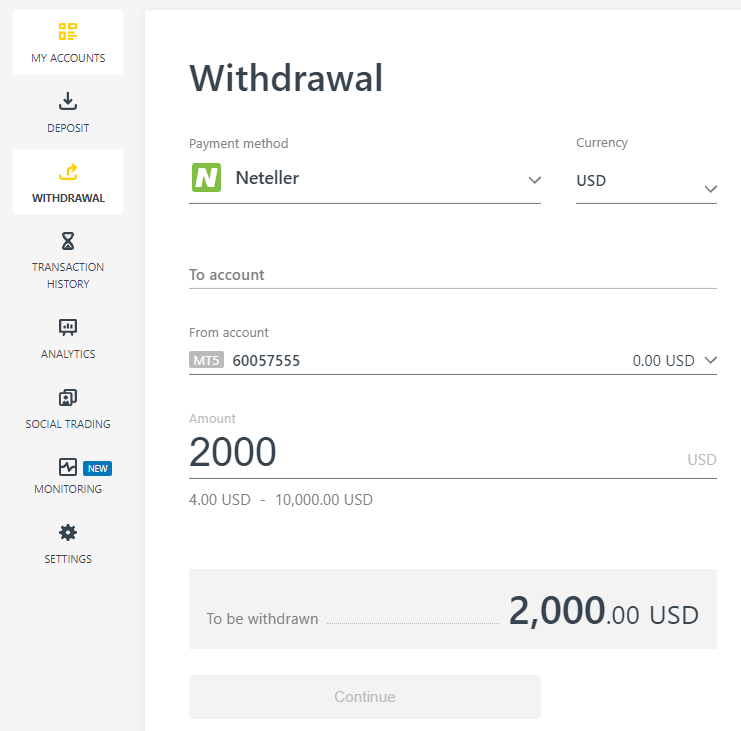
3. A summary of the transaction will be shown. Enter the verification code sent to you either by email or SMS depending on your Personal Area security type. Click Confirm withdrawal.
You will receive the withdrawn funds in a few moments.
Conclusion: Efficient and Secure Transactions with Neteller on Exness
Utilizing Neteller for deposits and withdrawals on Exness offers traders a highly efficient and secure method to manage their trading funds. The swift processing times and user-friendly procedures ensure that you can focus more on developing and executing your trading strategies without worrying about financial logistics. Whether you are depositing funds to capitalize on market opportunities or withdrawing your profits, Neteller provides a seamless experience that complements the professional and reliable services offered by Exness. Embrace the convenience and security of Neteller on Exness to enhance your overall trading experience today.